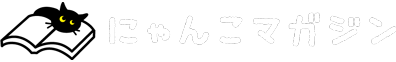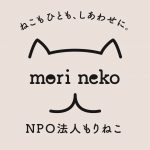Xiaomi has been a popular brand amongst the masses since it arrived in India. The Xiaomi Redmi 7 is one of its most popular models, known for its excellent features and performance. One of the most important things that users need to keep in mind is updating their device’s firmware regularly.

What is firmware?
Firmware is a combination of software and hardware that manages the basic functionalities of a device. It controls how the device communicates with its hardware components and other devices. Companies release firmware(link) updates to improve device performance, fix bugs, and enhance security features.
Why should you update your Xiaomi Redmi 7 firmware?
Updating your Xiaomi Redmi 7 firmware brings numerous benefits. Some of them are:
- Improved device performance
- Bug fixes and system stabilization
- New features and functionalities
- Enhanced security features
The complete guide to Xiaomi Redmi 7 firmware download
If you’re looking for a hassle-free way to update your Xiaomi Redmi 7 firmware, look no further. Here’s a step-by-step guide:
Step 1: Check for update notifications
Your device can automatically notify you when new updates are available. To check if there’s any notification, go to your phone settings, select “About phone,” and then tap on “System update.” Here, you’ll see whether a new update is available or not. If an update is available, simply download it and install it.
Step 2: Download the firmware manually
If your device doesn’t show any notifications, you can manually download the firmware as well. Follow these steps:
- Go to the official Xiaomi website and select “Support.”
- Select your device model: Redmi 7.
- Click on “Download” and select the firmware file based on your device’s MIUI version.
- Transfer the downloaded file to your device storage.
- Open the “Updater” app and tap on “Three dots” in the top right corner.
- Select “Choose Update Package,” locate the firmware package, and tap on it to install.
Step 3: Install the firmware
Once you have downloaded the firmware update, follow these steps to install it:
- Make sure that your device is charged at least up to 50%. A low battery can cause the installation process to fail.
- Connect your phone to a stable Wi-Fi network. Downloading the update over mobile data can lead to extra charges.
- Open the “Updater” app, click “Check for updates,” and click on “Download update.”
- Wait for the download process to finish, and then click on “Install update.”
- Your phone will reboot automatically and install the new firmware.
In conclusion
Updating your Xiaomi Redmi 7 firmware is essential for maintaining the device’s performance, fixing bugs and enhancing security features. Follow our step-by-step guide for hassle-free firmware updates. Remember to keep your device fully charged and connect to a stable Wi-Fi network for a smooth installation process.
Xiaomi has been a popular brand amongst the masses since it arrived in India. The Xiaomi Redmi 7 is one of its most popular models, known for its excellent features and performance. One of the most important things that users need to keep in mind is updating their device’s firmware regularly.

What is firmware?
Firmware is a combination of software and hardware that manages the basic functionalities of a device. It controls how the device communicates with its hardware components and other devices. Companies release firmware(link) updates to improve device performance, fix bugs, and enhance security features.
Why should you update your Xiaomi Redmi 7 firmware?
Updating your Xiaomi Redmi 7 firmware brings numerous benefits. Some of them are:
- Improved device performance
- Bug fixes and system stabilization
- New features and functionalities
- Enhanced security features
The complete guide to Xiaomi Redmi 7 firmware download
If you’re looking for a hassle-free way to update your Xiaomi Redmi 7 firmware, look no further. Here’s a step-by-step guide:
Step 1: Check for update notifications
Your device can automatically notify you when new updates are available. To check if there’s any notification, go to your phone settings, select “About phone,” and then tap on “System update.” Here, you’ll see whether a new update is available or not. If an update is available, simply download it and install it.
Step 2: Download the firmware manually
If your device doesn’t show any notifications, you can manually download the firmware as well. Follow these steps:
- Go to the official Xiaomi website and select “Support.”
- Select your device model: Redmi 7.
- Click on “Download” and select the firmware file based on your device’s MIUI version.
- Transfer the downloaded file to your device storage.
- Open the “Updater” app and tap on “Three dots” in the top right corner.
- Select “Choose Update Package,” locate the firmware package, and tap on it to install.
Step 3: Install the firmware
Once you have downloaded the firmware update, follow these steps to install it:
- Make sure that your device is charged at least up to 50%. A low battery can cause the installation process to fail.
- Connect your phone to a stable Wi-Fi network. Downloading the update over mobile data can lead to extra charges.
- Open the “Updater” app, click “Check for updates,” and click on “Download update.”
- Wait for the download process to finish, and then click on “Install update.”
- Your phone will reboot automatically and install the new firmware.
In conclusion
Updating your Xiaomi Redmi 7 firmware is essential for maintaining the device’s performance, fixing bugs and enhancing security features. Follow our step-by-step guide for hassle-free firmware updates. Remember to keep your device fully charged and connect to a stable Wi-Fi network for a smooth installation process.